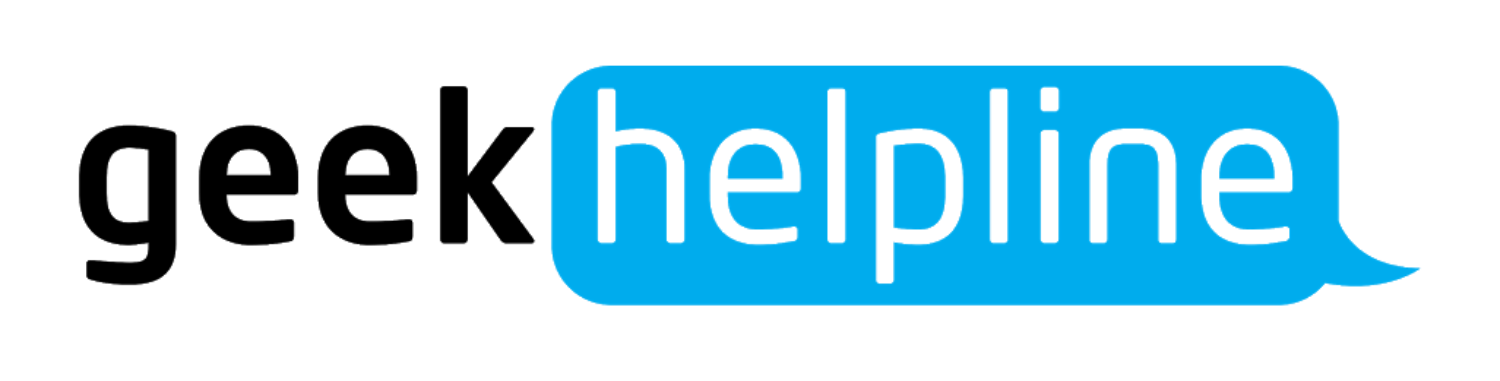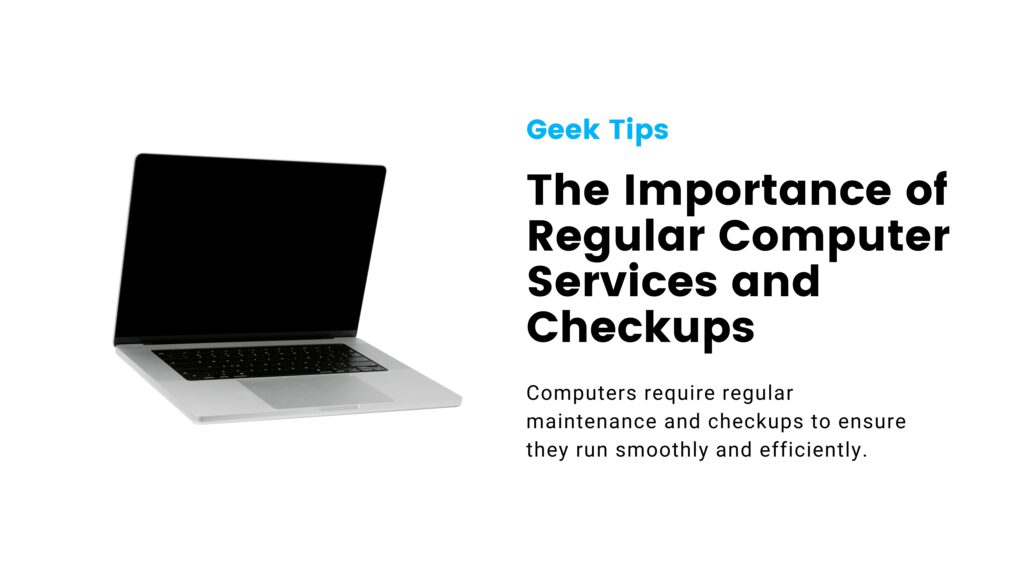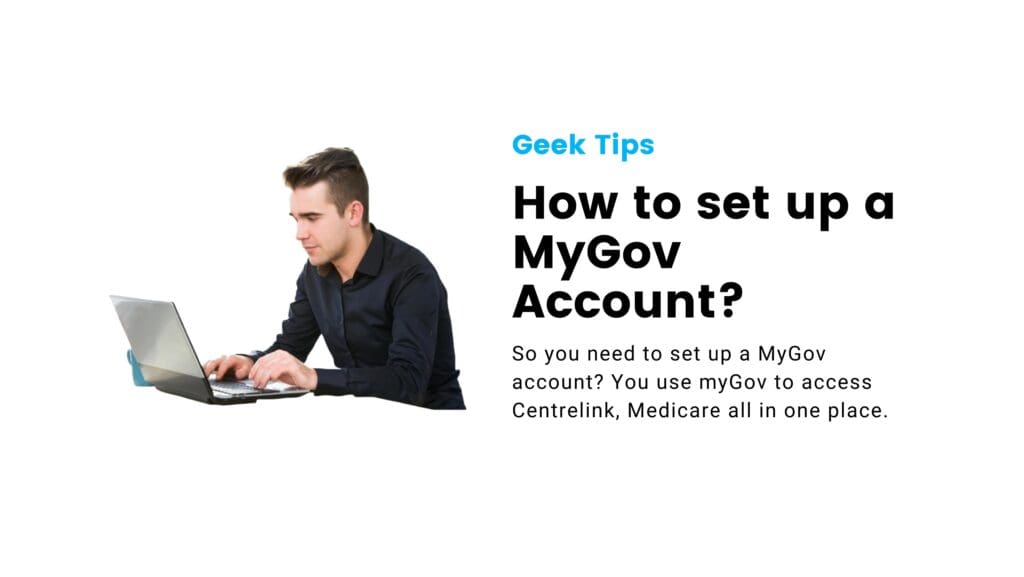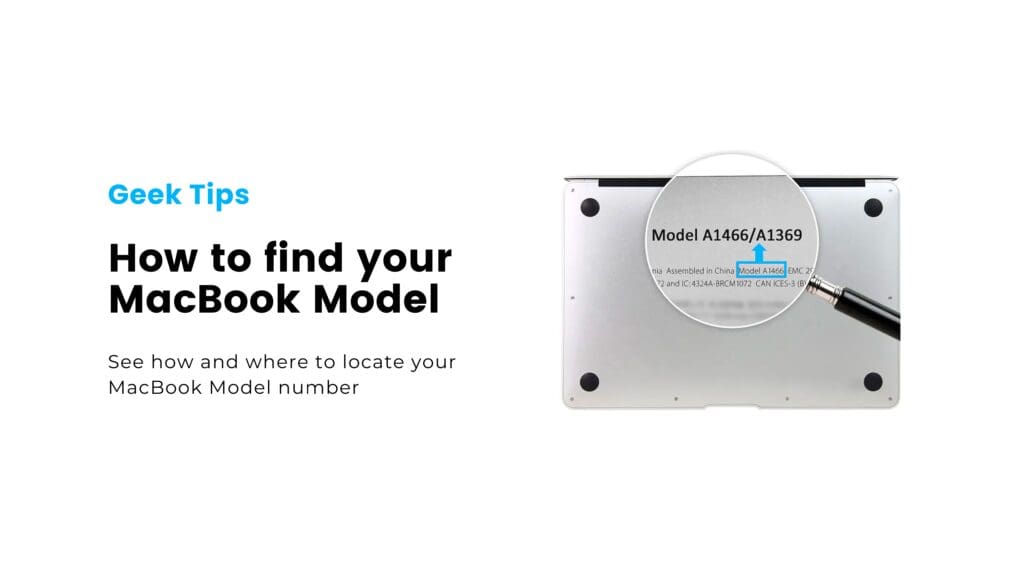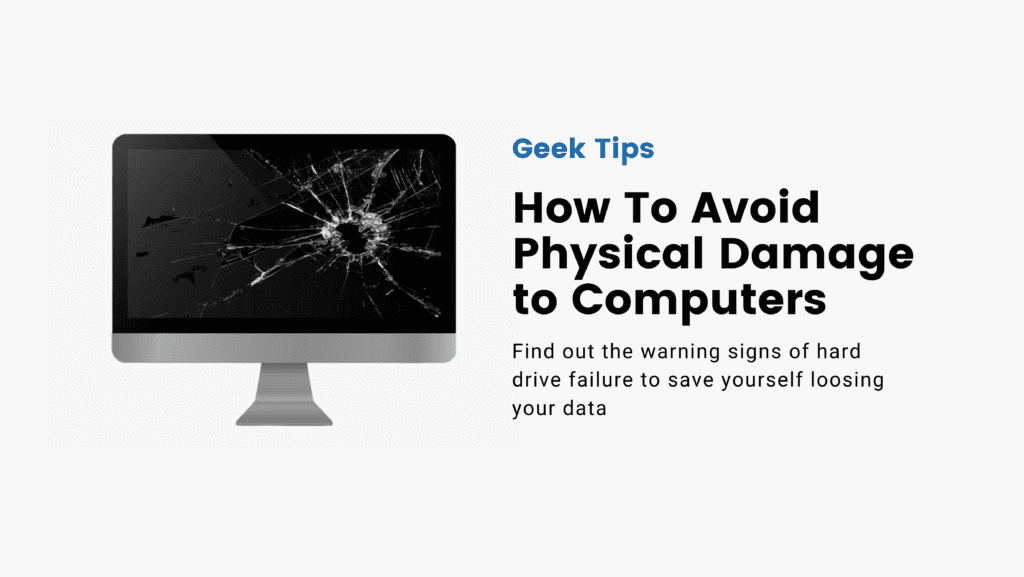In today’s digitally-driven world, computers have become an integral part of our daily lives. Whether for work, communication, entertainment, or education, we rely heavily on these machines. However, like any other device, computers are prone to wear and tear, and they occasionally encounter problems that require attention. Ignoring these warning signs could lead to more significant issues down the line, potentially resulting in data loss or complete system failure.
1. Slow Performance
One of the most obvious signs that your computer may need repair is a noticeable decrease in performance. If your once-speedy machine has started to lag, freeze, or take forever to load programs and files, it could be indicative of underlying issues such as a hard drive failure, insufficient RAM, or malware infection. Ignoring these slowdowns can lead to frustration and productivity loss, so it’s essential to address them promptly.
2. Strange Noises
Unusual noises emanating from your computer, such as grinding, clicking, or whirring sounds, are never a good sign. These noises could indicate hardware malfunctions, such as a failing hard drive or overheating components. Ignoring these warning signs could result in data loss or even permanent damage to your computer. If you hear any unfamiliar sounds coming from your device, it’s best to shut it down immediately and seek professional assistance.
3. Frequent Crashes
Experiencing frequent crashes, system errors, or blue screen of death (BSOD) messages is another clear indication that your computer needs attention. These issues could stem from various factors, including software conflicts, corrupted system files, or failing hardware components. Continuously rebooting your computer without addressing the underlying cause can exacerbate the problem and potentially render your device unusable.
4. Overheating
Modern computers generate a significant amount of heat during operation, which is usually dissipated through cooling fans and heat sinks. However, if your computer feels excessively hot to the touch or if you notice frequent overheating warnings, it could indicate a malfunctioning cooling system or dust accumulation within the device. Ignoring overheating issues can lead to hardware damage and reduced performance, so it’s essential to address them promptly.
5. Unresponsive Peripherals
If your computer’s peripherals, such as the keyboard, mouse, or USB ports, stop working intermittently or altogether, it could be a sign of underlying hardware or software issues. Faulty drivers, damaged cables, or motherboard problems could all contribute to unresponsive peripherals. Ignoring these issues can disrupt your workflow and hinder your ability to use your computer effectively.
Your computer is a valuable tool that requires regular maintenance and occasional repairs to keep it running smoothly. By understanding the signs that indicate your computer needs repair and taking prompt action to address them, you can prevent minor issues from escalating into major problems. Whether it’s slow performance, strange noises, frequent crashes, overheating, or unresponsive peripherals, ignoring these red flags can have serious consequences for your device’s health and longevity. Don’t wait until it’s too late—listen to your computer and seek professional assistance if you notice any of these warning signs.
Does your Computer need a Check-up Service?
Book your next computer repair service with the Geeks at Geek Helpline !