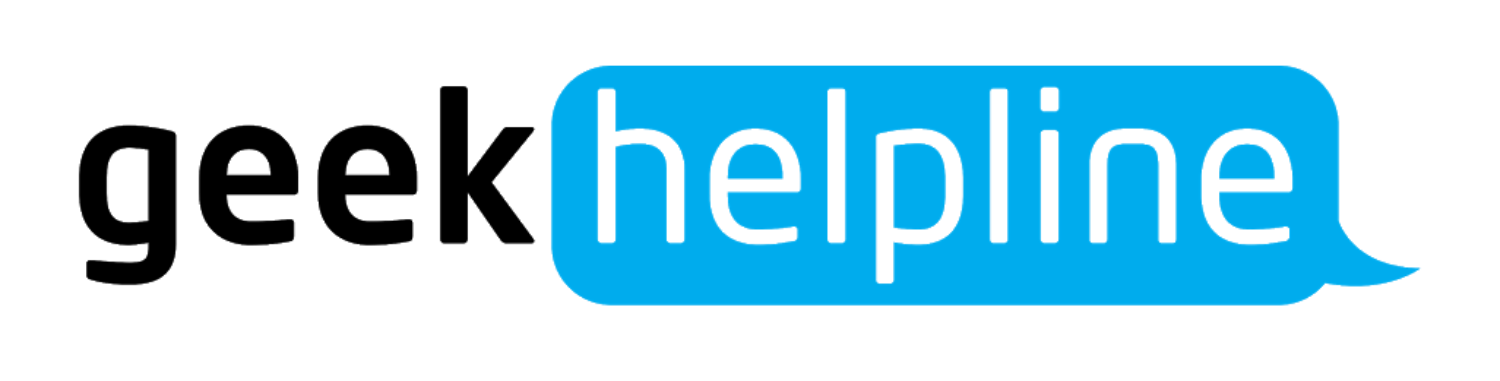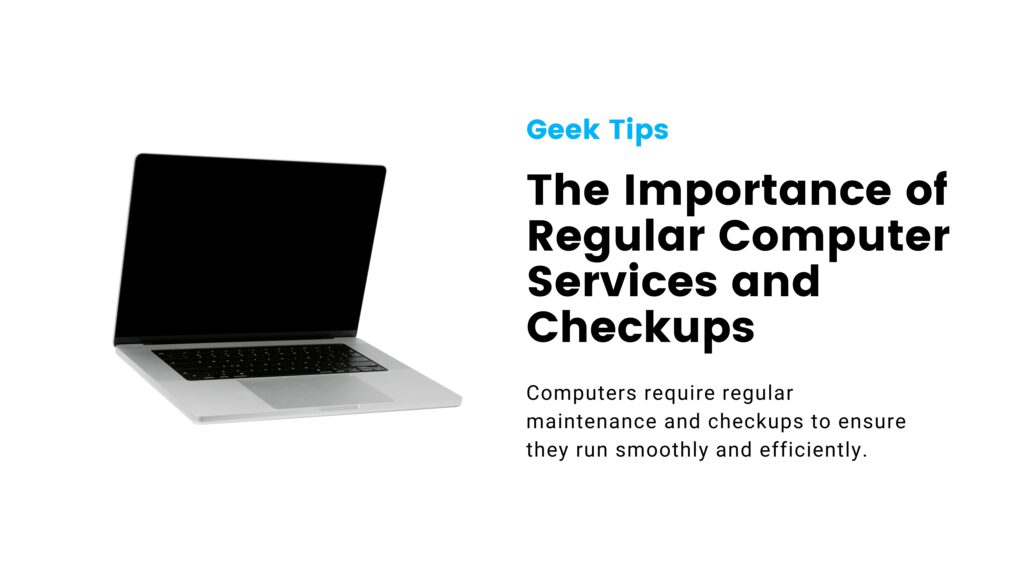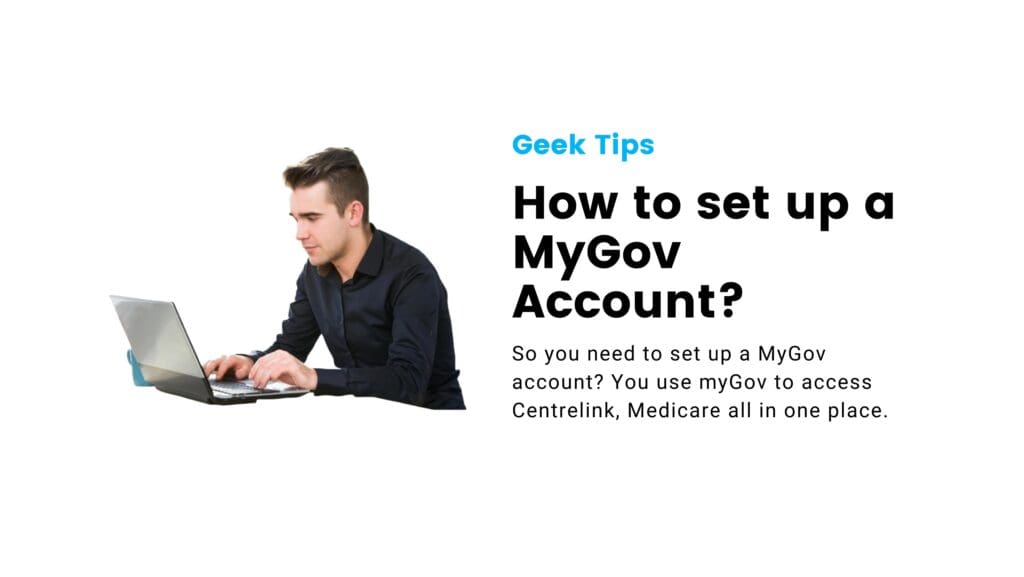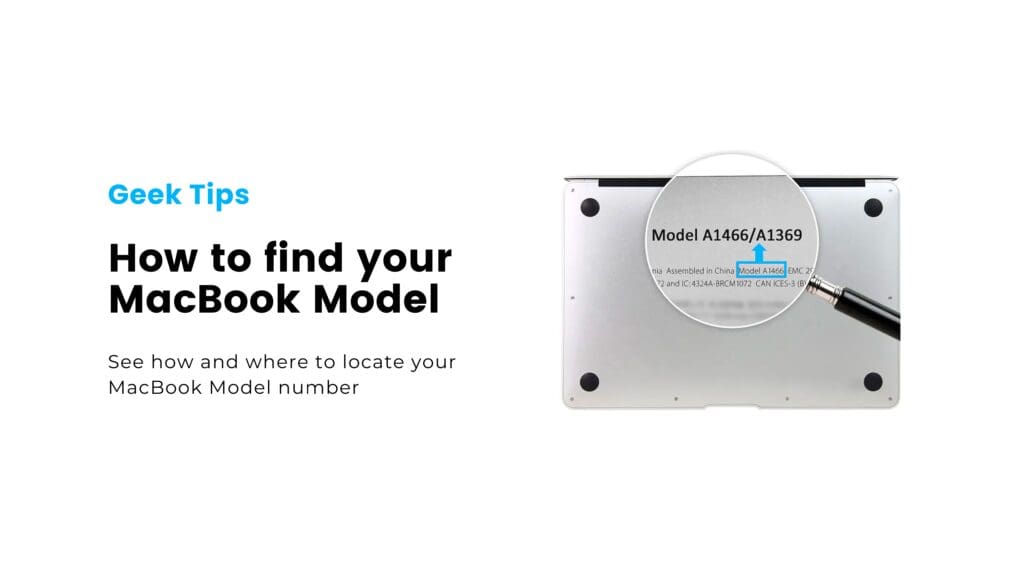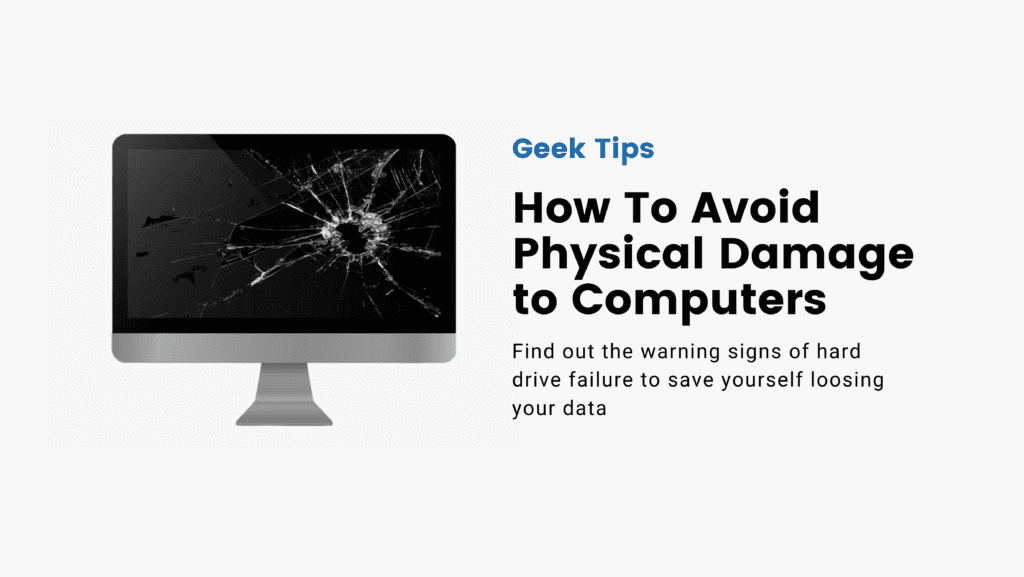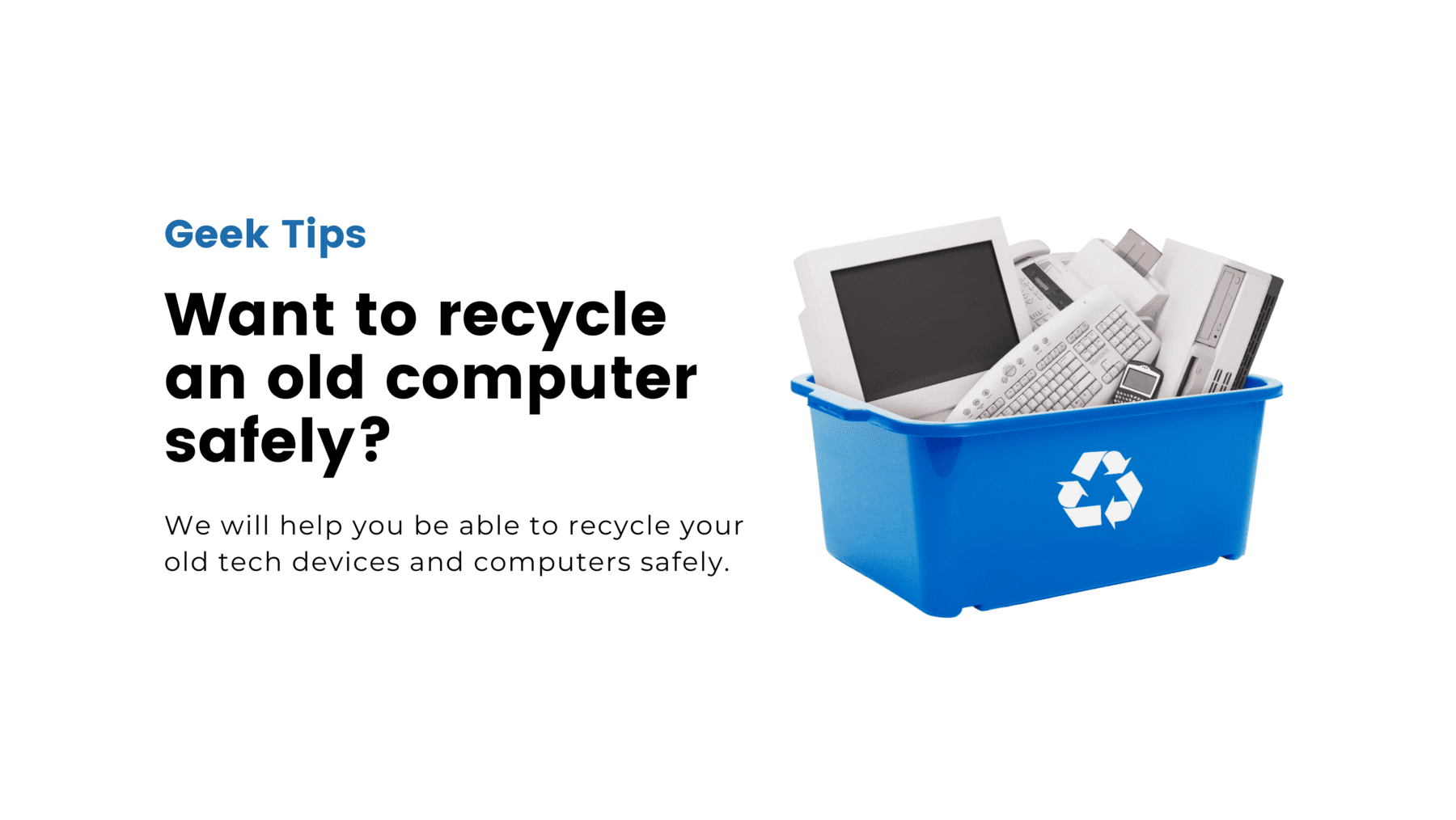Want to recycle your old computer saftley?
Are trying to do your best to support a healthy environment while also wanting to ensure all your data isn’t accessible by any means then you may require some recycling tips. Mobile devices are pretty easy, with all the trade-in and refurbishing options available, but computers can be a bit trickier, especially if you use them for work.
Wipe It Clean
The biggest concern with computers is how much personal information they can have stored on the hard drive. You may have worked hard to keep things secure while you used the device, but ensuring that your data and personal information is safe after you give it away or sell it to someone else is a bit trickier. So here’s a basic rundown of what you need to do:
- You should always uninstall programs that require paid subscriptions or may include your personal information.
- Delete your browsing history – including cache, passwords, cookies, etc.
- Delete all sensitive files. For extra security, on PCs with hard drives, download a program like File Shredder to find any sneaky files and destroy them. For Apples and PCs with SSDs, encrypt the drive instead.
- Now you’re ready to wipe. Macs, Chromebooks, and PCs all have slightly different procedures for this, but basically, it involves erasing and reinstalling the operating system.
Recycling your Device
Once you’ve got your computer wiped, you have several options. You can make a tax-deductible donation of your still-working computer to local non-profit organizations, like schools and libraries.
You can also trade in your device at certain stores for either a discount on a new computer or store credit for the future. A wide array of online businesses may also offer cash for old computers, but do check to make sure the recycler is an e-Steward or SERI-certified, meaning they do not ship devices to developing nations where underpaid laborers can extract the valuable components.
Sound like alot to deal with?
We get it. That’s why we offer to recycle your old computers. You can request this anytime. We’ll save you the time and research needed to make sure you’re wiping your computer correctly, and give you the peace of mind that your data has been securely removed (especially important if your computer was used for business purposes!). Give us a call or email today on 1300 433 554 or geekgirl@geekhelpline.com.au
or complete our Online Booking Form form today to set up an appointment with a computer repair technician