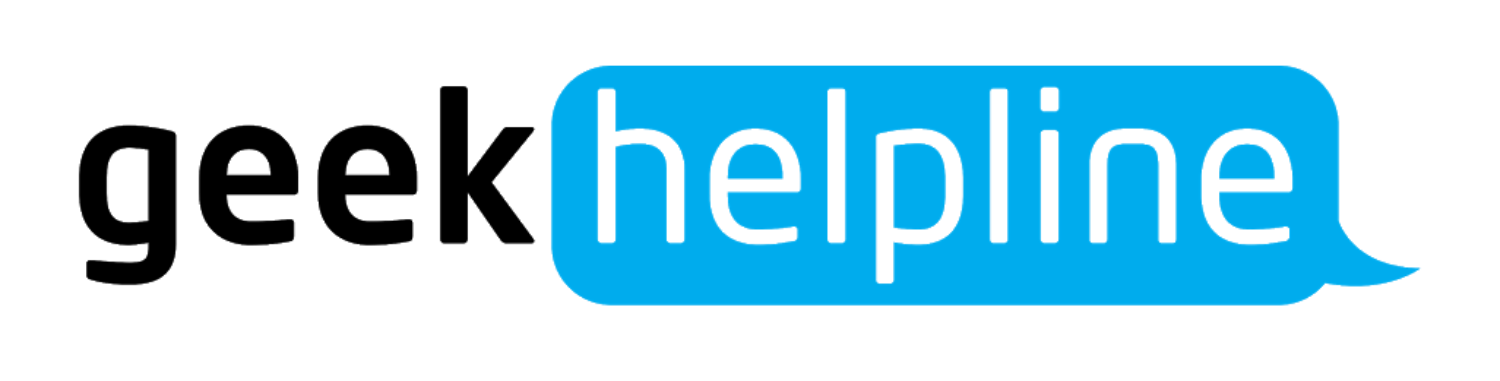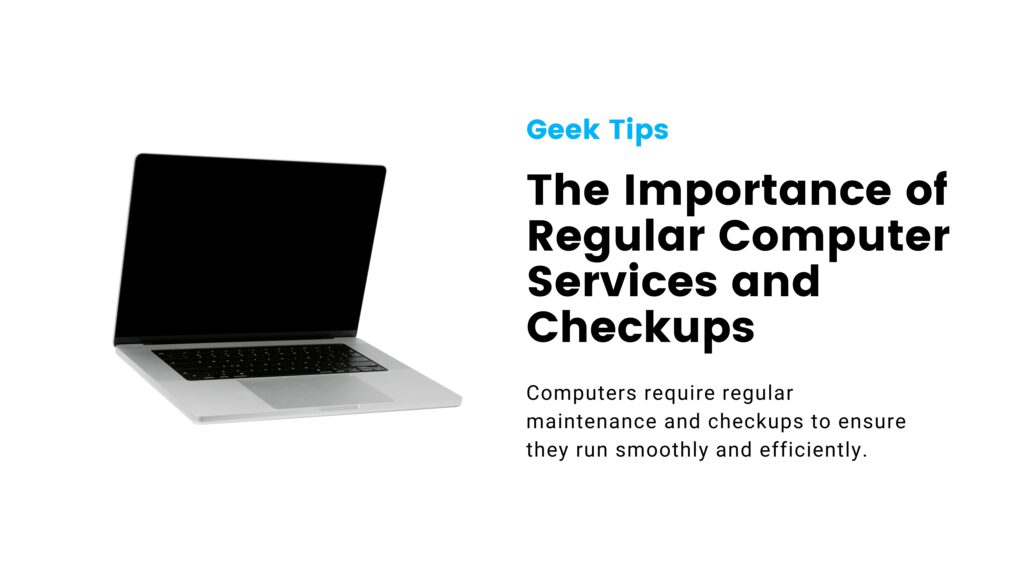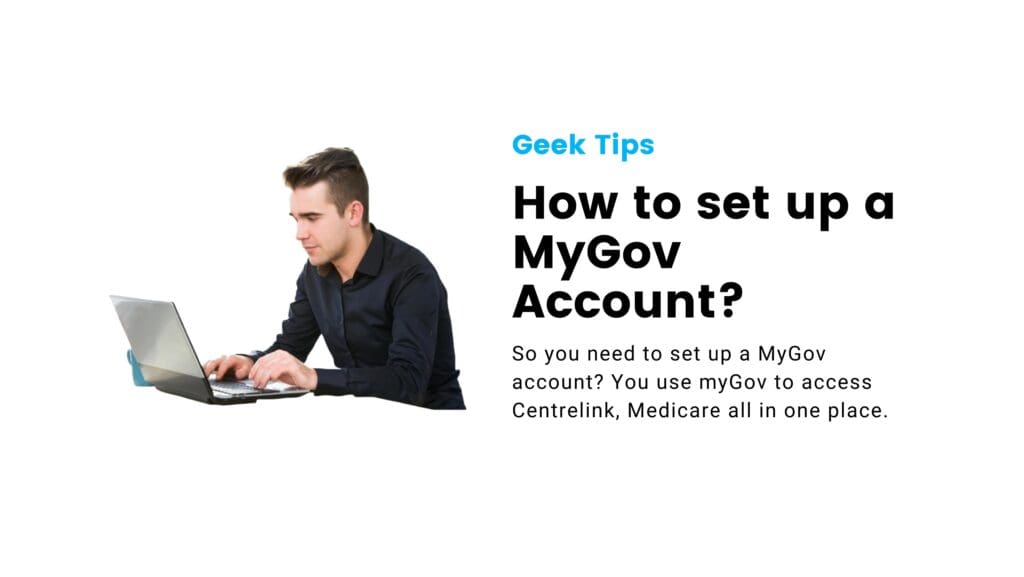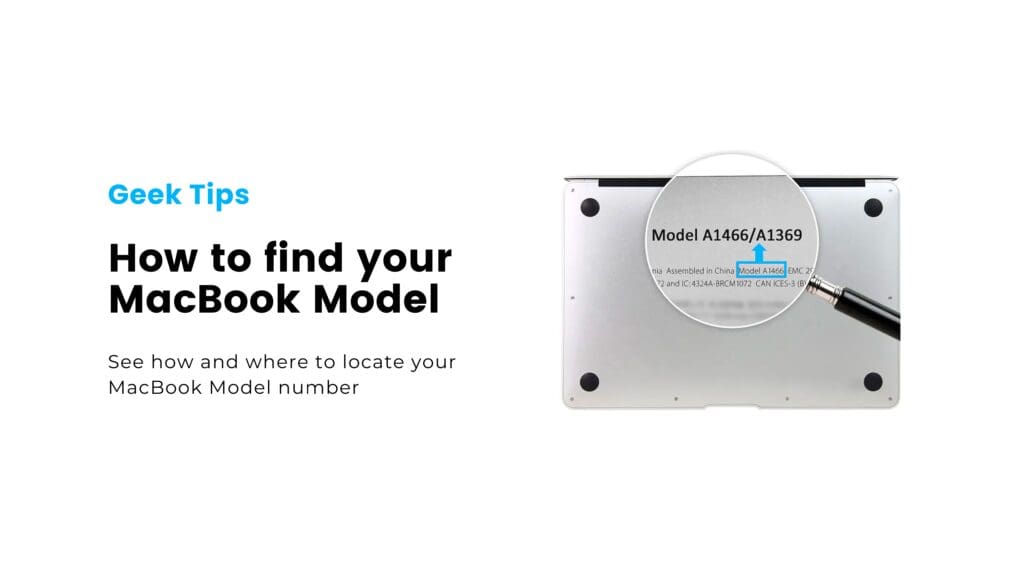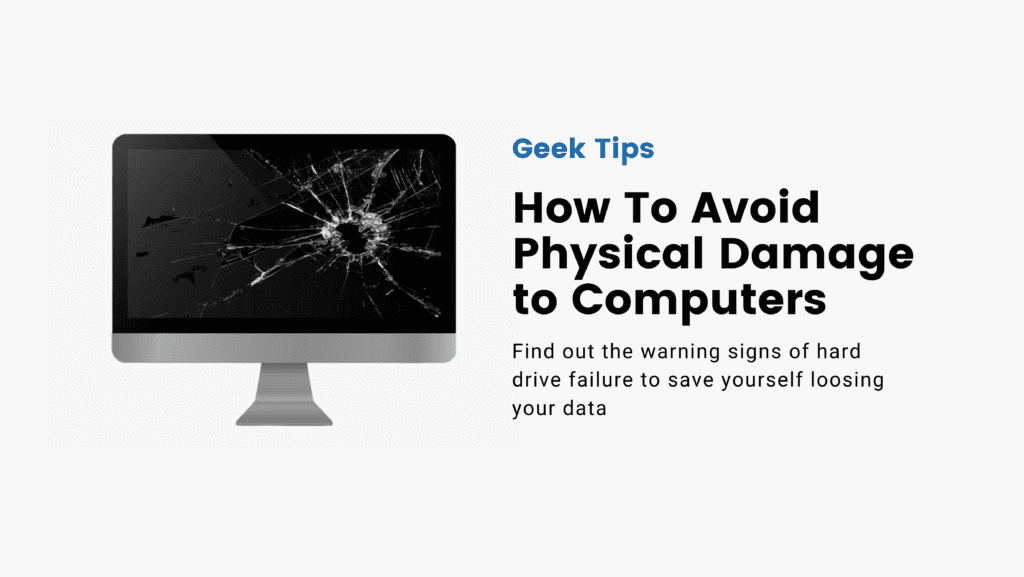In today’s digital age, the risk of viruses and malware is a significant concern for our computers. These harmful elements can cause severe disruption to both your personal and professional life, compromising sensitive data and causing irreversible harm. This description outlines the crucial steps you can take to strengthen your digital security and protect your computer from the grasp of viruses and malware.
1. Install Reliable Antivirus Software
The first line of defense against viruses and malware is a robust antivirus program. Choose a reputable software solution and keep it updated regularly. These programs are designed to detect, quarantine, and remove malicious software, providing a critical layer of protection for your computer
2. Keep Your Operating System and Software Updated
Regularly updating your operating system and software is crucial for maintaining a secure computing environment. Software developers release updates to patch vulnerabilities that could be exploited by malware. Enable automatic updates whenever possible to ensure you’re always running the latest and most secure versions of your applications. the crucial steps you can take to strengthen your digital security and protect your computer from the grasp of viruses and malware.
3. Exercise Caution with Email Attachments and Links
Emails are a common vector for malware distribution. Exercise caution when opening attachments or clicking on links, especially if the email is from an unknown sender. Verify the legitimacy of emails before interacting with any embedded content, and be wary of phishing attempts that aim to trick you into divulging sensitive information.
4. Regularly Back Up Your Data
In the unfortunate event of a malware attack, having a recent backup of your important data can be a lifesaver. Regularly back up your files to an external hard drive or a secure cloud storage service. This ensures that even if your computer is compromised, you can restore your data without succumbing to the demands of ransomware attackers.
5. Use Strong Passwords and Multi-Factor Authentication
Protect your accounts by using strong, unique passwords. A combination of uppercase and lowercase letters, numbers, and symbols is ideal. Consider using a reputable password manager to generate and store complex passwords securely. Additionally, enable multi-factor authentication (MFA) whenever possible, adding an extra layer of security by requiring a second form of verification.
6. Educate Yourself and Stay Informed
Knowledge is a powerful defense against malware. Stay informed about the latest cybersecurity threats and best practices for online safety. Educate yourself and your team on the potential risks associated with various online activities, empowering everyone to make informed decisions and avoid falling victim to malicious schemes.
Protecting your computer from viruses and malware requires a multi-faceted approach. By implementing these essential strategies, you can significantly reduce the risk of falling prey to digital threats. Safeguarding your digital fortress is an ongoing process that requires vigilance and proactive measures. Stay informed, stay secure, and enjoy a worry-free digital experience.
or complete our Online Booking Form form today to set up an appointment with a computer repair technician