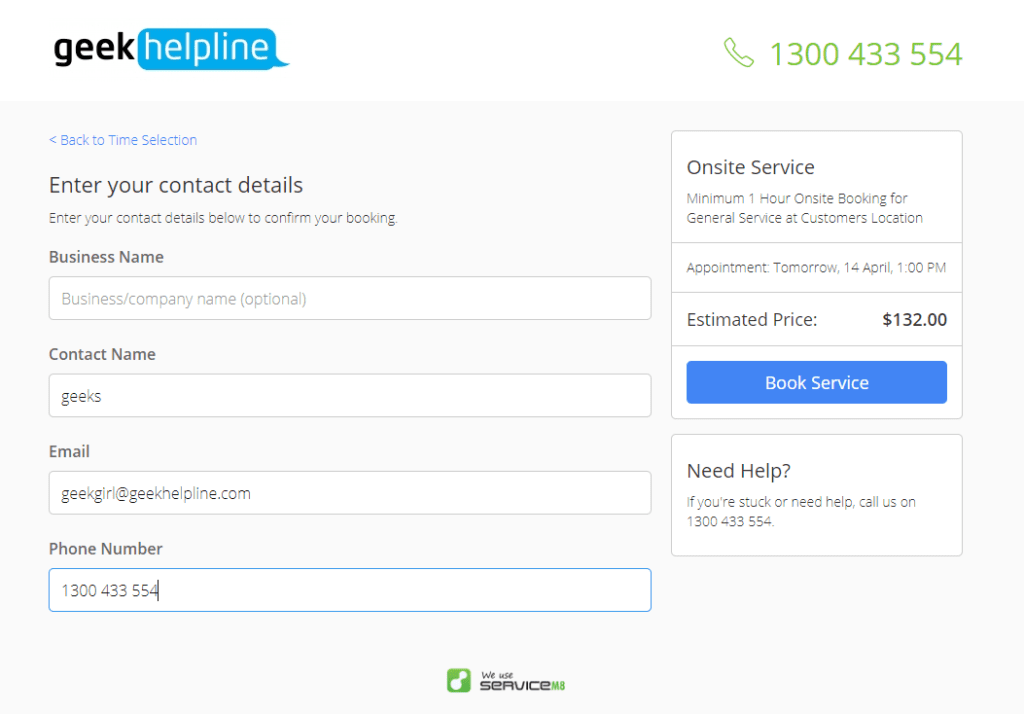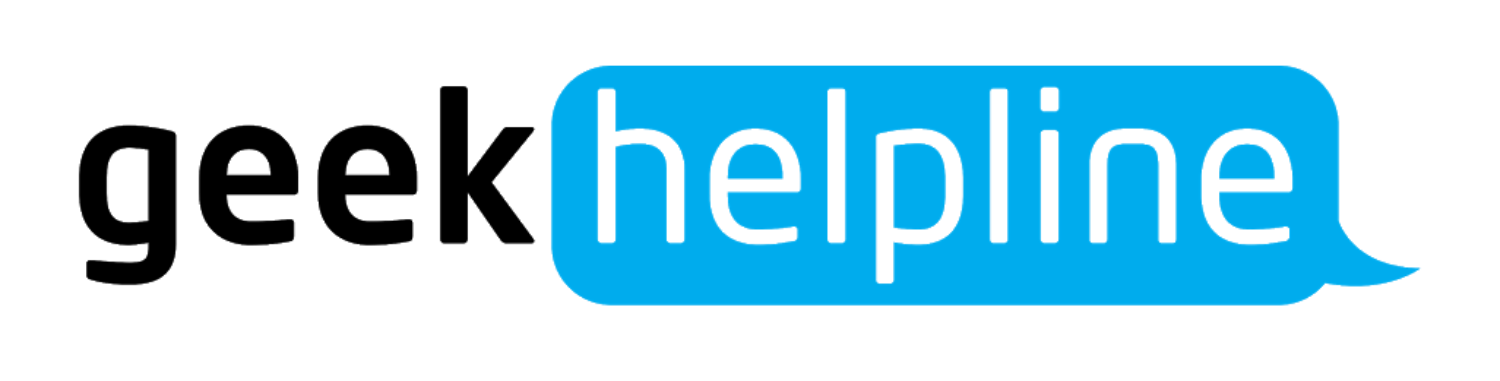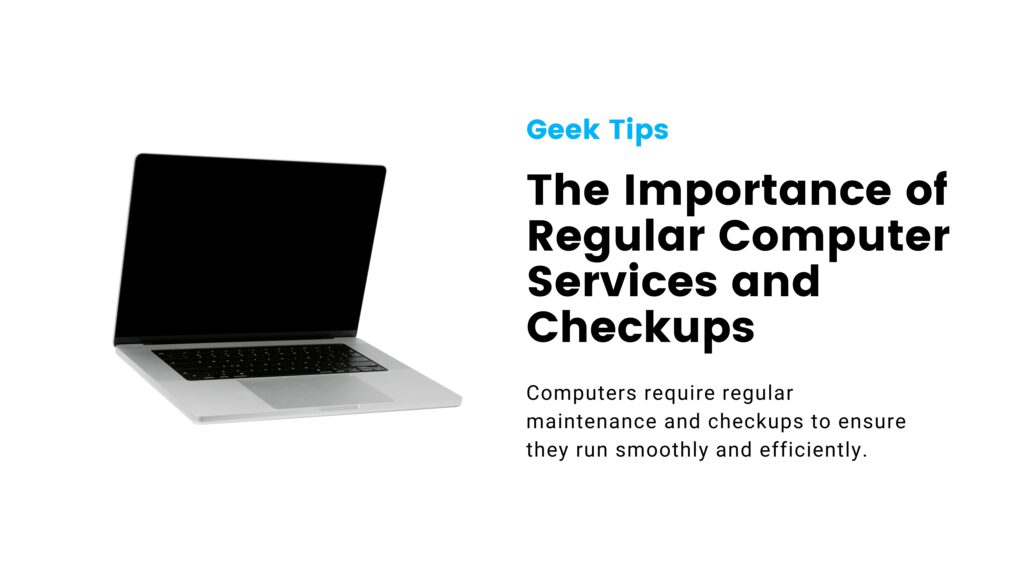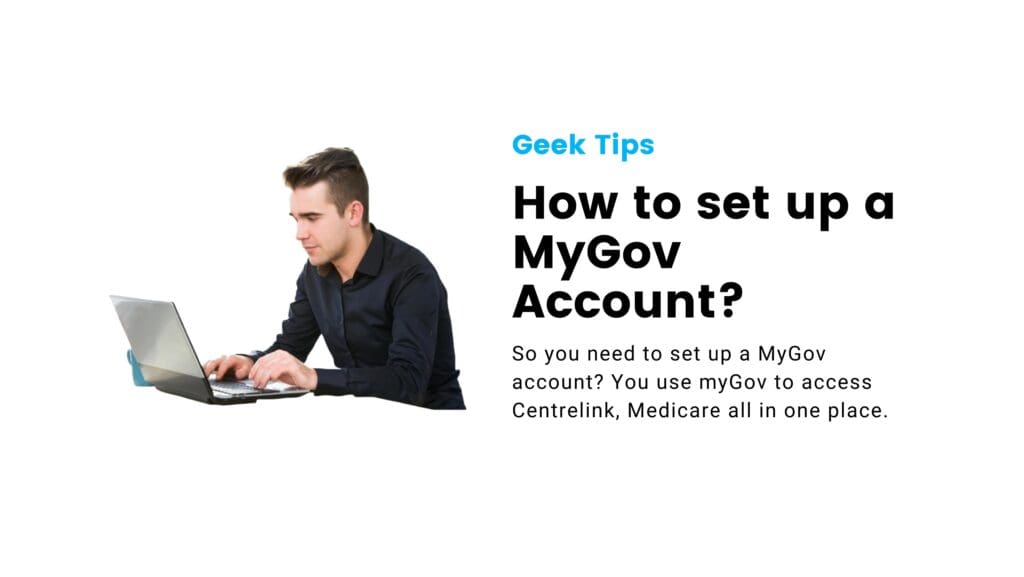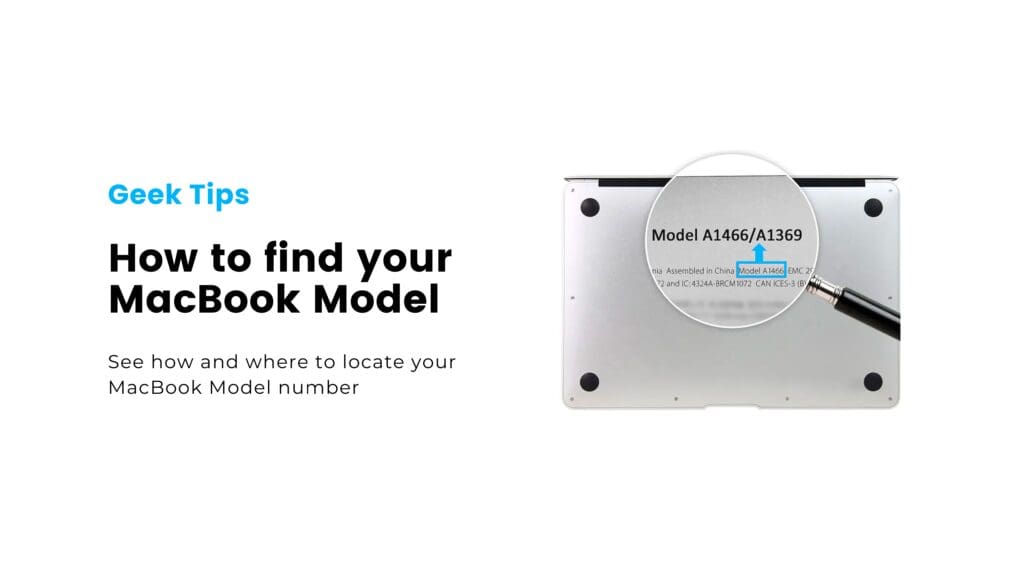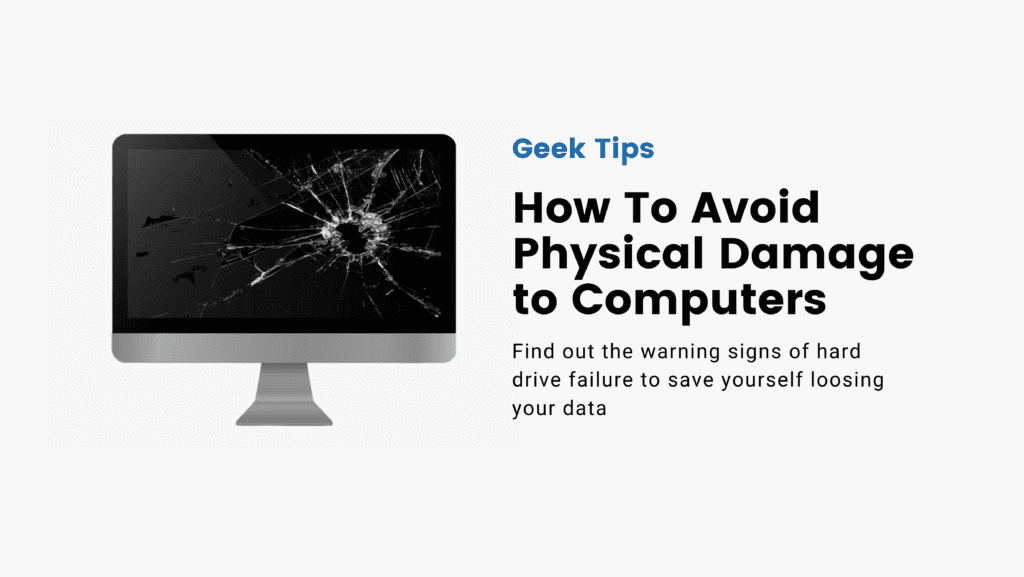We just made booking your appointments a whole lot easier!
Bellow we have included a guide to our online booking system, so that there’s no confusion.
STEP 1
Click on our booking page link and select your chosen service
- onsite
- remote
- or general service
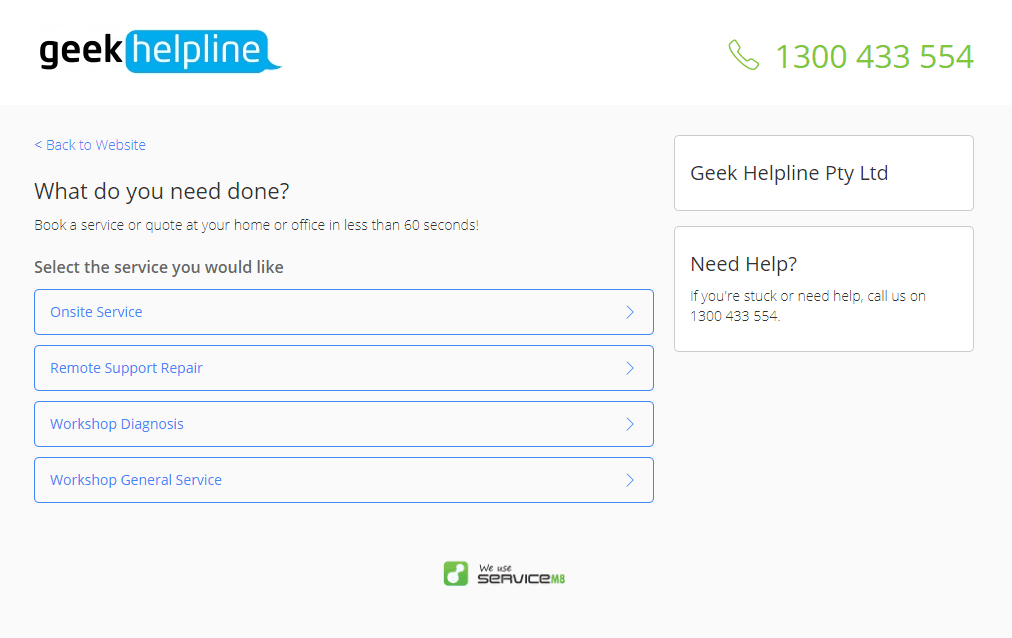
STEP 2
Fill out any required information, once completed click the blue button and select and available time that suits.
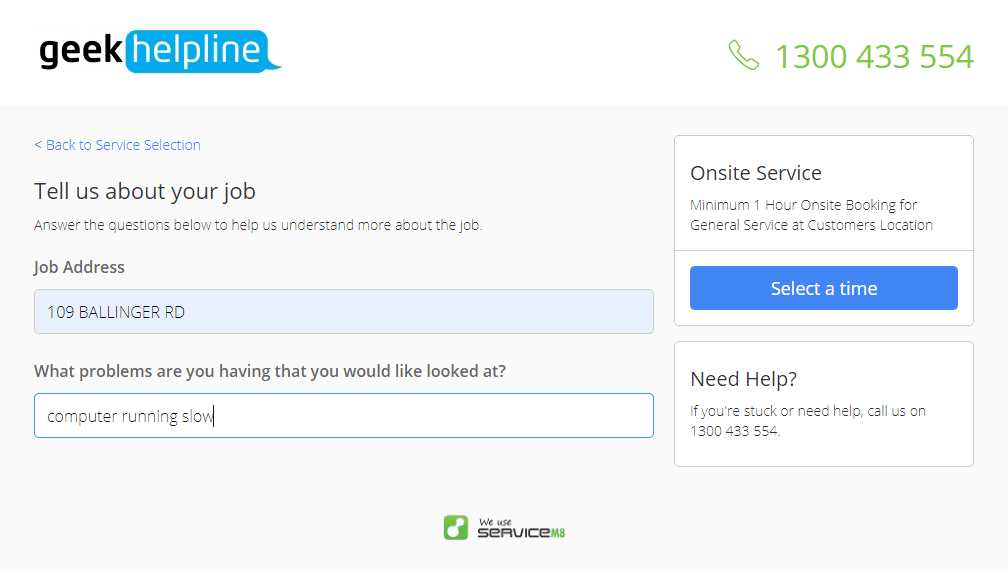
STEP 3
Select one of the listed available times that suits you and once done click next.
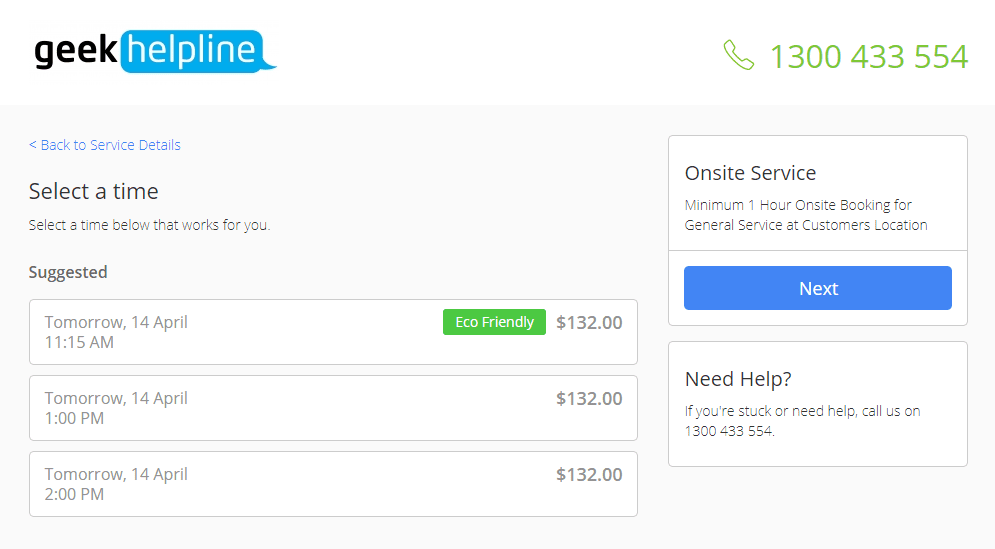
STEP 4
Enter all your contact details, ensuring your phone number is a contactable number. Then click BOOK and your done!