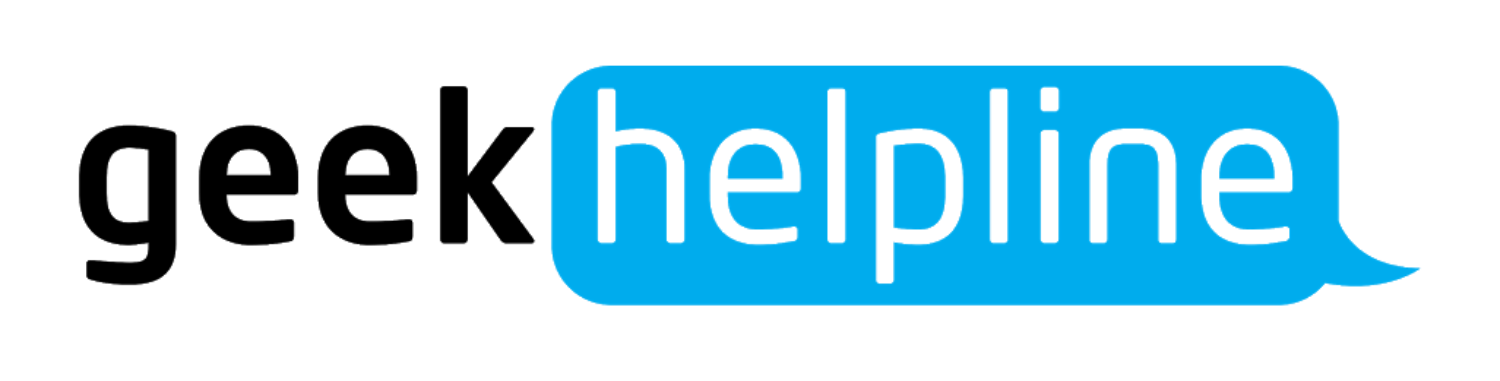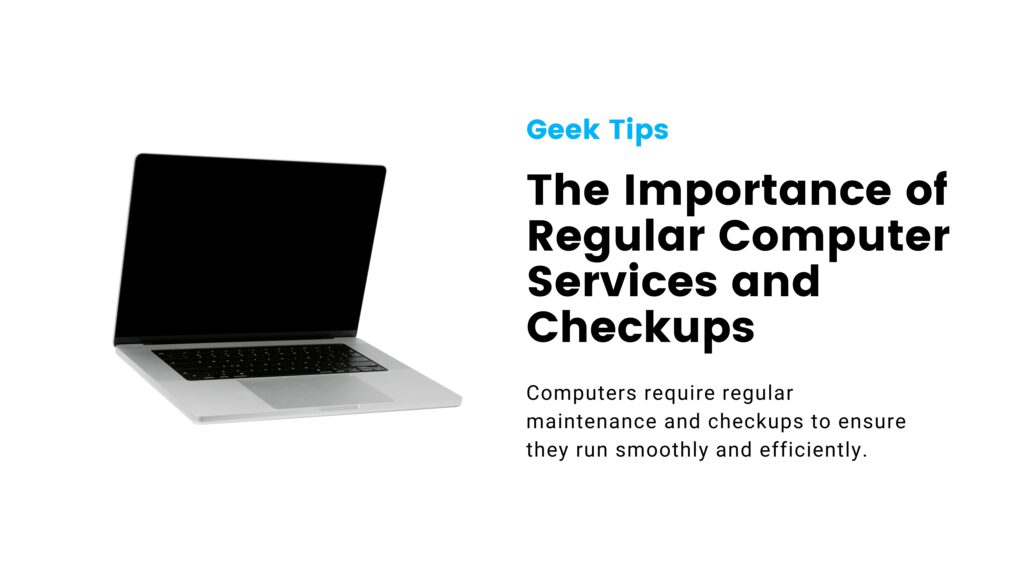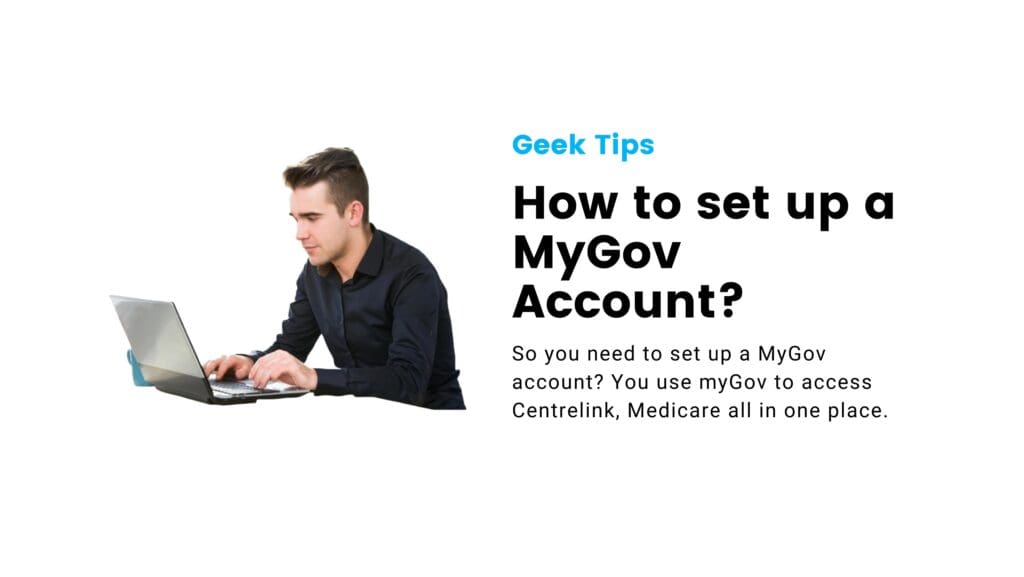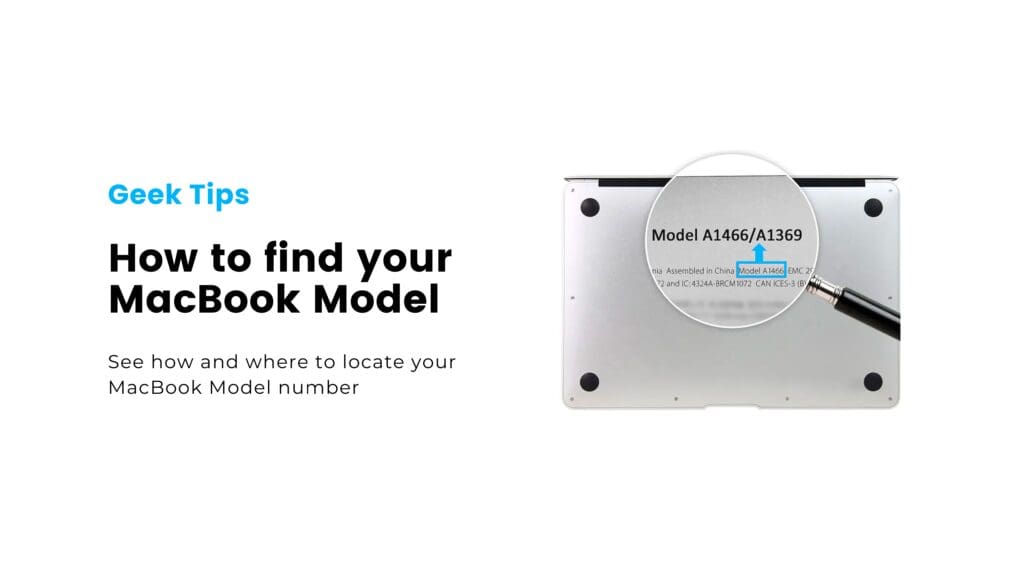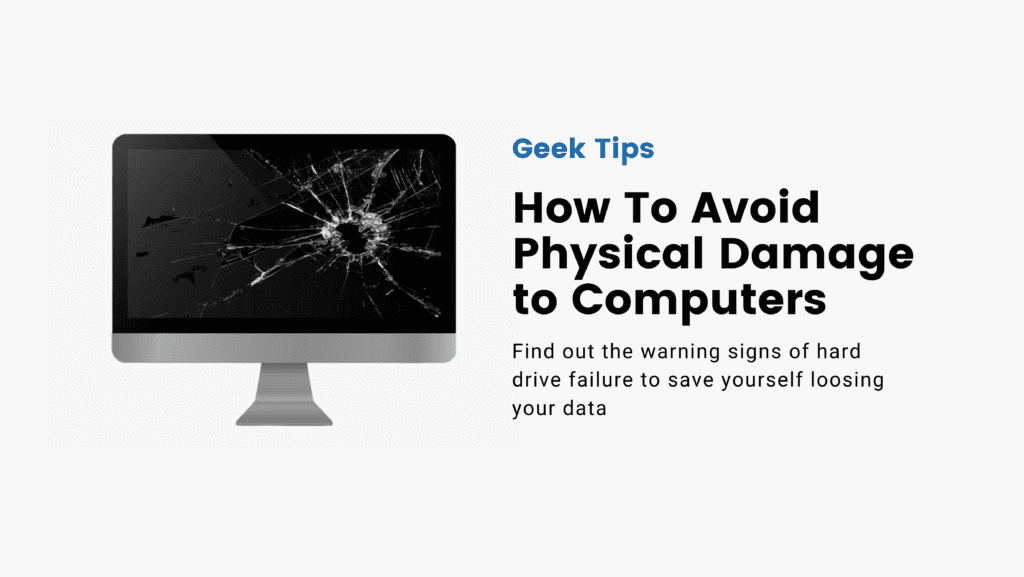Opera and Chrome are popular web browsers, but how do you know which one’s right for you? Chrome has become the world’s go-to web browser, accounting for a majority of the web browser market. Despite this, as of recent times, we’ve started to see more and more warnings and news head lines about google chrome like these:
- Forbes: “Google issues warning for 2 billion Chrome users.” (Forbes articles have a free use limit.)
- News.com.au: “Delete Chrome now” Google warning”. (Couldn’t find any statement from Google to that effect.)
- Hothardware.com: “Google’s Chrome Browser Is Under Active Attack, Patch Now”.
Although this is not something to panic about just yet, but if you want to be safe we suggest switching to Opera Browser. People who want to make the switch from Chrome to Opera can automatically import their data and take advantage of some of Opera’s unique features.
Opera
- Opera Built-in ad blocker
- Pop out any video in a separate window and watch it while browsing the web
- Built-in virtual private network (VPN)
- Battery-saving mode promises longer browsing.
- Compatible with many Chrome extensions
- Turbo features compress data to make web pages run faster
Chrome
- User-friendly, with continuous support from Google
- Preinstalled on all Android and Chromebook devices
- Highly customizable, with extensions and themes available on the Chrome Web Store
- Part of the Google ecosystem.
- Hogs a lot of resources
- Features like ad blockers and VPNs require third-party installation
Ad Blocking
- Built-in ad blocker.
- Increased browsing speed.
If you want an ad blocker in Chrome, you have to download it as an extension whereas Opera comes with an integrated adblocker. Opera is the first major browser to build ad blocking into the browser engine. The result is quicker page loads and a faster overall browsing experience.
VPN
- The included free and unlimited VPN provides an extra layer of security on public Wi-Fi
As with the ad blocker, Opera is the only major browser with a built-in VPN. It’s available without a subscription, and unlike Chrome, requires no third-party extension. The VPN does have some great features. For example, you can use it in a private browsing window, mask your physical locations, and block cookies. The trade-off for extra security, however, is decreased speed and performance.
Effect on Battery Life
- Battery-saving mode promises up to 1 extra hour of run time compared with Chrome.
Chrome is a memory hog because it’s more than a search engine. It’s a collection of services and extensions that enable Chrome to provide a powerful multimedia experience. However, each of those services and extensions has an impact on your RAM and processing speed.
Opera provides a longer browsing experience through a feature called Battery Saver. This feature works by temporarily disabling plug-ins you don’t need and reducing background activity while the browser is on. Battery Saver also monitors your computer’s battery status and warns you when it reaches 20 percent.
Watching Videos
- Watch videos in a separate pop-out window.
Opera offers an integrated feature called Video Pop-Out. With it, when you watch an online video, you have the option of seeing it in a floating window that you can position above the web page you’re viewing.
Chrome offers a similar experience through the Google Picture-in-Picture extension, available from the Chrome Web Store. Note, however, that the extension works only in the desktop version of Chrome.
Want Our Help?
If you think you want to make the switch to edge then give us a call on 1300 433 554 or click here to book a time.
or complete our Online Booking Form form today to set up an appointment with a computer repair technician